[Best and simple way to install CWM Recovery on Lenovo S820]. Lenovo S820 is a best android phone available in the market.it's comes with Quad-core 1.2 GHz Cortex-A7 CPU and 4/8 GB internal storage, 1 GB RAM, 12 MP, 4000 x 3000 pixels, auto-focus, LED flash for great picture quality.In this time cwm recovery is very must for all android devises because from the help of cwm recovery you can change or customize your stock recovery much more..so today i am going to show you how you can easily install Clock-Work-Mode (CWM) recovery on your lenovo s820. Please follow below simple steps to install clock work mode recovery on your phone.
Disclaimer :This guide is for educational purpose only, I am responsible if your device bricked after following this tutorial.
Important :
- Make a full backup of your lenevo S820 Like- Sms contacts Apps data etc.
- Make sure your phone battery is must charged at list 50%.
- Your Lenevo S820 must has been rooted
- Download MTK Mobile uncle tool Click here to Download Mobile uncle tool.
- Download lenovo_s820_help2andriod.in.img Click here to Download
Step 1: Before doing anything your pone must has been rooted, if your phone is not rooted then click here and follow step by step rooting tutorial.
Step 2: Now rename lenovo_s820_help2android.in.img file to recovery.img and copy it to root of your SD-card.
Step 3: Now this time to install cwm recovery on your lenove S820 , Open Mobile uncle tool and then click on Recovery update option (Watch below image)
Step 4: On next screen select recovery.img file (Watch below image)
Step 5: Now a popup message will display are you sure to flash recovery ,click on OK (Watch below image)
Step 6: Now when you click on ok button then once again a popup message will display on your screen. Like-Reboot into recovery mode, click on ok button.
Step 7: Now your device will automatically reboot into recovery mode.Step 8: Done cwm recovery is now install on your lenovo s820.
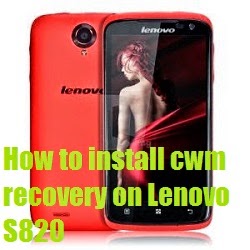



ConversionConversion EmoticonEmoticon