[Best and working Lollipop Custom rom for Lava iris x5].Hello guys what's up I know that you are waiting for a long time.For your lava iris X5 custom Rom,So guys Your waiting time is over here. Now get ready for a new and latest custom rom for your lava iris x5.Here is a best custom rom for your lava iris x5.It's not android version 4.4.2 or.4.4.4, it is 5.0.1 lollipop custom rom.Yes friends in this post i am giving you lollipop custom rom for your lava iris 501,so download and flash this new and super custom rom on your lava iris x5 and make your Lava Iris X5 like a lollipop.Watch the below instruction for how to flash this rom on your lava iris x5..
Disclaimer :This guide is for educational purpose only, I am not responsible if your device bricked after following this tutorial.Features of this Rom:
- Pre-rooted
- With lollipop themes
- With lollipop sound
- With lollipop wallpaper
- With material themed apps
- With lollipop keyboard
- Reduce 80% lag
- Highly tweaked
- GPU rendering
- New boot animation
- New and cool fonts
- More free ram, all bloat wear and gapps removed
- Xposed tweaks and modules.
- For flashing this rom, make sure your phone battery is charged at list 70% to 80%.
- Clockwork mode (Cwm Recovery) must be installed on your lava iris X5.
- 2 GB available space in your SD-card for backup your stock rom.
- Lollipop custom rom for lava iris x5 Click here to download this rom.
- Zarchiver Click here to download Zarchiver.
Step 1: Boot your phone into recovery mode.[If you don't know how to boot into recovery mode follow this instruction!!>Power off your lava iris x5, now press power button, when you feel vibration, release the power button and hold volume down button, you will see lava logo and after then cwm recovery, now release volume down key.]
Step 2: In cwm recovery menu use volume up and down key for navigation.
Step 3: Now go down and select backup and restore option and make a full backup of your original rom.
Step 4: It will take some time to backup, after the successful backup of your phone go back and select reboot option.Step 5: It will ask you to fix superuser twice, both time select NO and reboot your phone.
Step 6: Now extract the lollipopX5.zip using Zarchiver.(Recommended)(Do not extract it any other extractor).
Step 7: After extracting copy this rom to your-SDcard>>Clockworkmode>>backup>>Paste here.
Step 8: Now once again boot in to recovery mode.Step 9: Now go down and select wipe/data factory reset ,on next screen select Yes.
Step 10: Now go down and select cache partition ,on next screen select Yes.
Step 11: Now go down and select backup and restore option ,on next screen select Restore option.
Step 12: Now select LollipopX5 folder and restore it.
Step 13: It will take some time to restore , after successfully restore you will see restore complete message.
Step 14: After done go back and reboot your phone. It will ask you to fix superuser twice, both time select NO and reboot your phone.
Step 15: Done when your phone is power on, you will see a new and smooth lollipop rom on your lava iris x5.
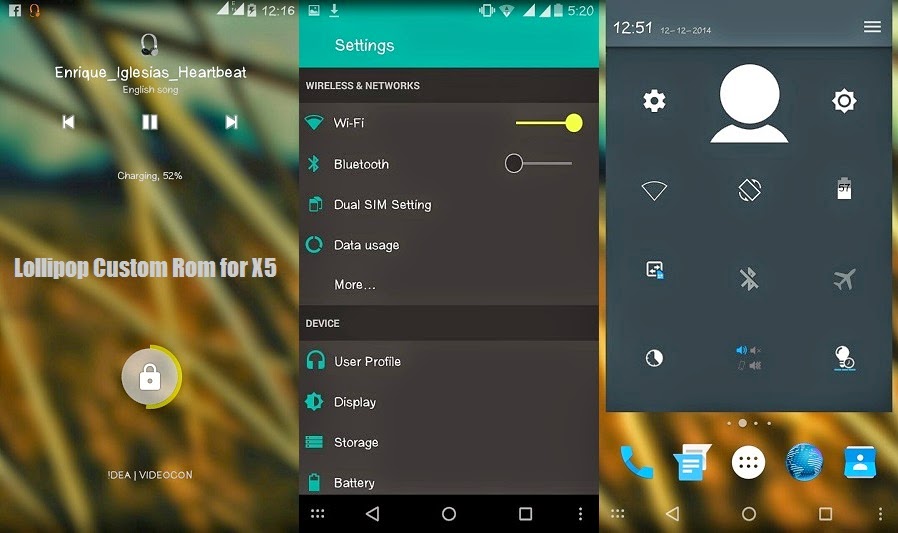
21 comments
Click here for commentswill installing this ROM void the phone warranty.
ReplyYes a custom rom is void your phone warranty. But don't worry, you can renew your phone warranty by installing stock rom. So I suggest you to, before installing this rom make a backup of your stock rom.
ReplyHello sir
ReplyI need to know how to change my iris x5 lava logo at the start up.....
Is there any stock logo for lava iris x5 , if so please upload that.
Thanks
Hello Tanveer And Thanks for your comment..)
ReplyWatch this Video Tutorial.
How to Make a Custom Android Boot Logo - http://adf.ly/13sbcz
do we need to first root the device? and do we need to instal cmw??
ReplyFirst you will need to root your device, and then install cwm recovery.
ReplyIt says md5 mismatch
ReplyIt says md5 mismatch
ReplyFirst extract the zip file and the copy the lollipop folder in clockworkmode>backup>past here(Lollipop folder).
ReplyAnd try again.
hey bro settings not opening
ReplyHey admin, Why you're making foolish . Have you seen stock recovery installed. I was installed that is not orignal firmware. My phone recovery menu turned off . lots of problums in stock recovery....
Replyi am trying this steps...........
Replybut NOW MY MOBILE IS DEAD
HOW TO SOLVE THIS ISSUE ...............
u fucker... i just tried ur rom... its the most fuckin' bad rom i hav ever seen in my entire career....u just fucked up some shit with "kitkat" and u call it "L" dude... u r not even good at xposed framework.... the "tinted statusbar module" its dam fuckin lagging...n y the fuck u posted wrong pictures..? there is no space in the corner of statusbar...where is that damn space ? aah... maybe its between ur legs u pussy...! dnt try to fuck with android again...! u moron...! u call ur self moderator ...u kno wt u are ? u r "FUCKERATOR" yeah.... damn u "fuckin' fuckerator"..!pump ur rom in ur ass...!!
Replyuse ur pc...to open md5 file with notepad...! delete whatever is written in it... and try again...! fixed ur problem..!
ReplyHey Boss,
ReplyWill this work on my lava iris 501? you have mentioned it once. So i want to know. Can you please help?
do i need to root my phone to update(lollipop)
Replymy lava iris x5 not show backup and restore option please help me
ReplyI rooted my device and also installed cwm but whenever i power off my device and open cwm recovery it didn't open only android recovery opens please help me to solve this
ReplyI rooted my device and also installed cwm but whenever i power off my device and open cwm recovery it didn't open only android recovery opens please help me to solve this
ReplyThis can be done in lava iris x8
ReplyThis can be done in lava iris x8
ReplyConversionConversion EmoticonEmoticon